Duranta onboarding
Alright… let's get this onboarding started. We are so excited for you to try out Duranta. Please follow the below instructions to get the Duranta app installed on your phone.
1) Accept the invitation from "Duranta Inc" to test Duranta on TestFlight
In addition to having been invited to the Duranta team as an Apple Developer, you should receive a second invitation email to install & test the Duranta app on your phone. Accepting this invitation will then show the Duranta inside the TestFlight app and allow you to install it.
Note: This email will have been sent by Apple (no_reply@email.apple.com) to the email address on your IOS account (most likely your private email account) and contains the subject: "Duranta Inc has invited you to test Duranta"
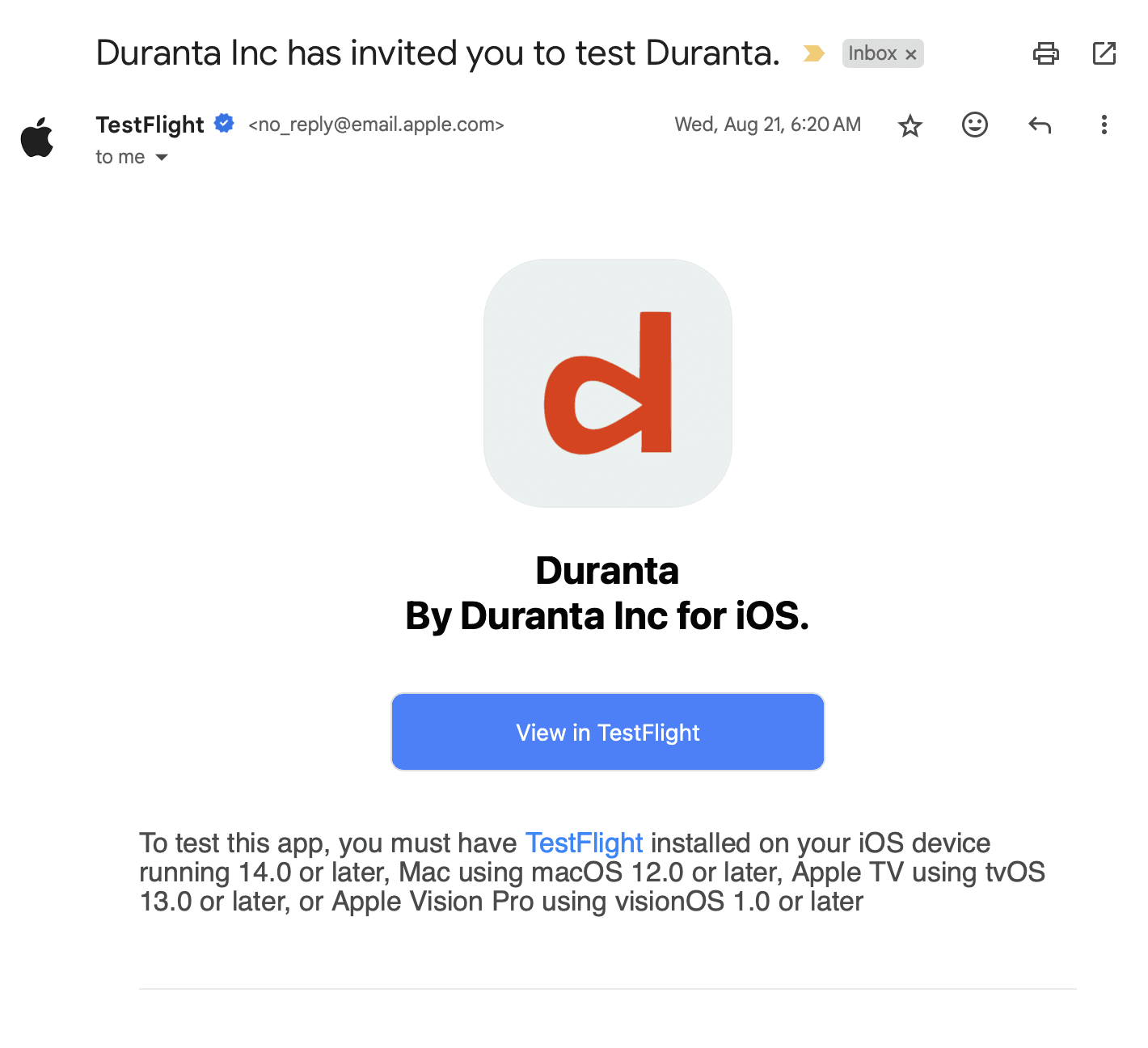
2) Open TestFlight and install the Duranta app
3) Open Duranta and sign-in with your newly created username & password